Planning your transportation when going to another country is one of the most important things to do before leaving. It is true especially when you are going to a country where the English language is limited. I often find myself researching how to buy their tickets especially if the instruction is to buy it at a ticket machine.
Disclosure: This post may contain affiliate links,
which means we may receive a commission if you click a link and purchase
something that we have recommended. Clicking on this link won't cost you extra
money. Please check out our Disclaimer Policy for more details.
Here is my guide in buying a ticket especially the One Day Eco Card for Osaka (see Ultimate Guide in Choosing Transportation Cards in Japan).
1. Make sure to select the English button on the left side of the machine. On the screen, you will see a choice between a ticket and a card. Choose card.
2. At the screen below, choose One Day Pass.
3. Make sure to insert the money. The ticket price is 800 yen for the One Day Pass. It should look like this when all set.
4. Now, you only have to press the amount in the buttons below. After that, the ticket will print and then you're done.
If you get stuck, you could always press the call attendant button and someone will come to help you.
Hope this post helps. I love to hear about your experience. Comment below.

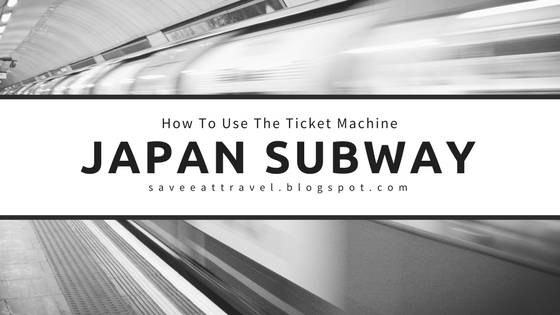


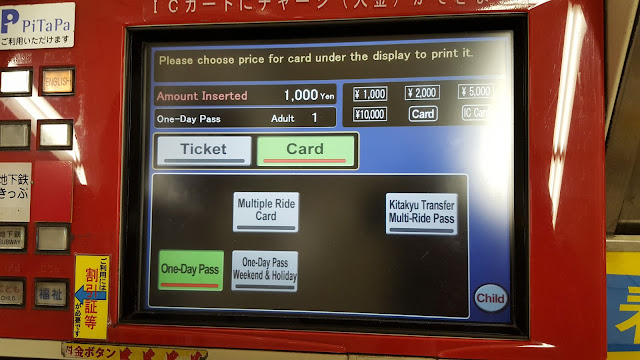




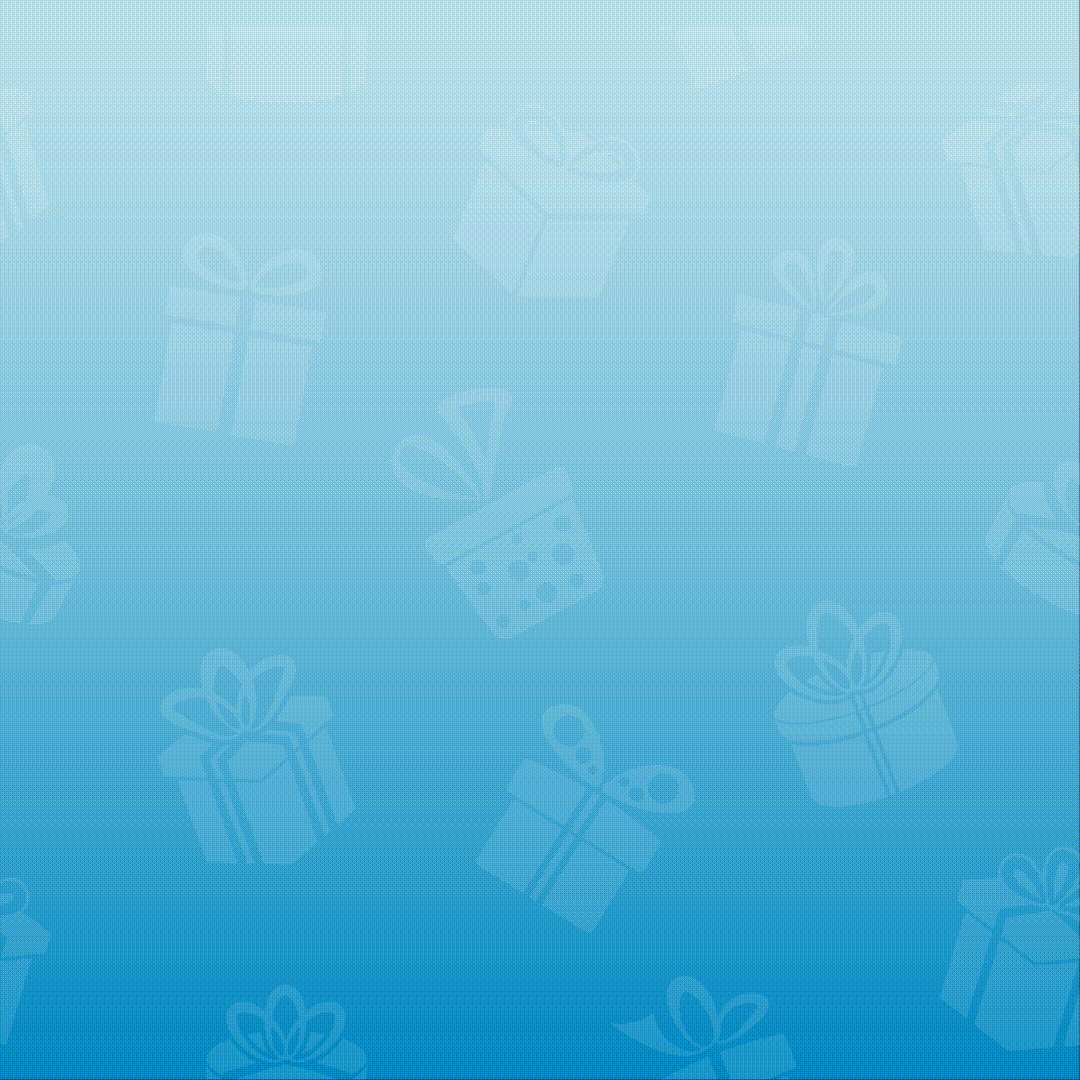





0 comments