Work nowadays often require us to spend 90% of our time in from of our computer screens. In return, our bodies found itself repeating small movements every day that can cause certain pain to get activated. Just like Carpel Tunnel Syndrome, when repeatedly using a mouse every day for work. Which is why I decided to invest in n ergonomic mouse.
Disclosure: This post may contain affiliate links, which means we may receive a commission if you click a link and purchase something that we have recommended. Clicking on this link won't cost you extra money. Please check out our Disclaimer Policy for more details.
So what exactly is an ergonomic mouse? Now, if I would Google it (sneaking a peek), it a mouse designed for a more comfortable hand positioning. It would mean less strained on twisting your hand to a flat level. Lately, I have been feeling pain in my outer side of my right hand and I am worried that I might get Carpel Tunnel Syndrome. So is it really comfortable as they say it is?
I searched for the most affordable Ergonomic Mouse that I could find that has a brand name and I found this Logitech Lift that is made for small to medium hands like mine!
It's design is very minimalist and to the point. The right side is where the "top" of the mouse is located. Its right and left click plus the smart wheel and the DPI switch below it. The smart wheel and be clicked and set as a shortcut like switch between applications. You can also set two pointer speed and switch between those speed by using the DPI switch.
All buttons from the smart wheel to these two on the left side can be customized thru an app called Logi Options +. You can either use these buttons as shortcuts to forward and back, copy and paste, volume up and down, redo and undo and keyboard shortcuts. Take note that you could only choose 1 of these options. For mine, I chose copy and paste since I am using it more often for work. Take note that the customization feature will only work if you have Logi Options + in the computer that you are working on.
This is the first mouse that I own that can connect to three different devices. The number 1 slot is default for the dongle. However the 2 and 3 can be used for bluetooth pairing. Just easily click the button below. Very easy to use and pair.
I can see now why it can reduce strain at the wrist and hand. It naturally positions my hand comfortably. Though be warned, it takes sometime getting used to especially if you are used to the "normal" mouse.
A bonus is that it fits well with my setup. It is available in three colors: pink, white and black. Good news for left handed. The Logitech Lift has a variant for left handed. Though I haven't seen one here in the Philippines but maybe they are being sold in other countries.
Overall, the Logitech Lift is that first mouse that I own that is packed with features. Definitely worth investing for.
Already own an ergonomic mouse? Let me know your thoughts if the Logitech Lift is worth it.








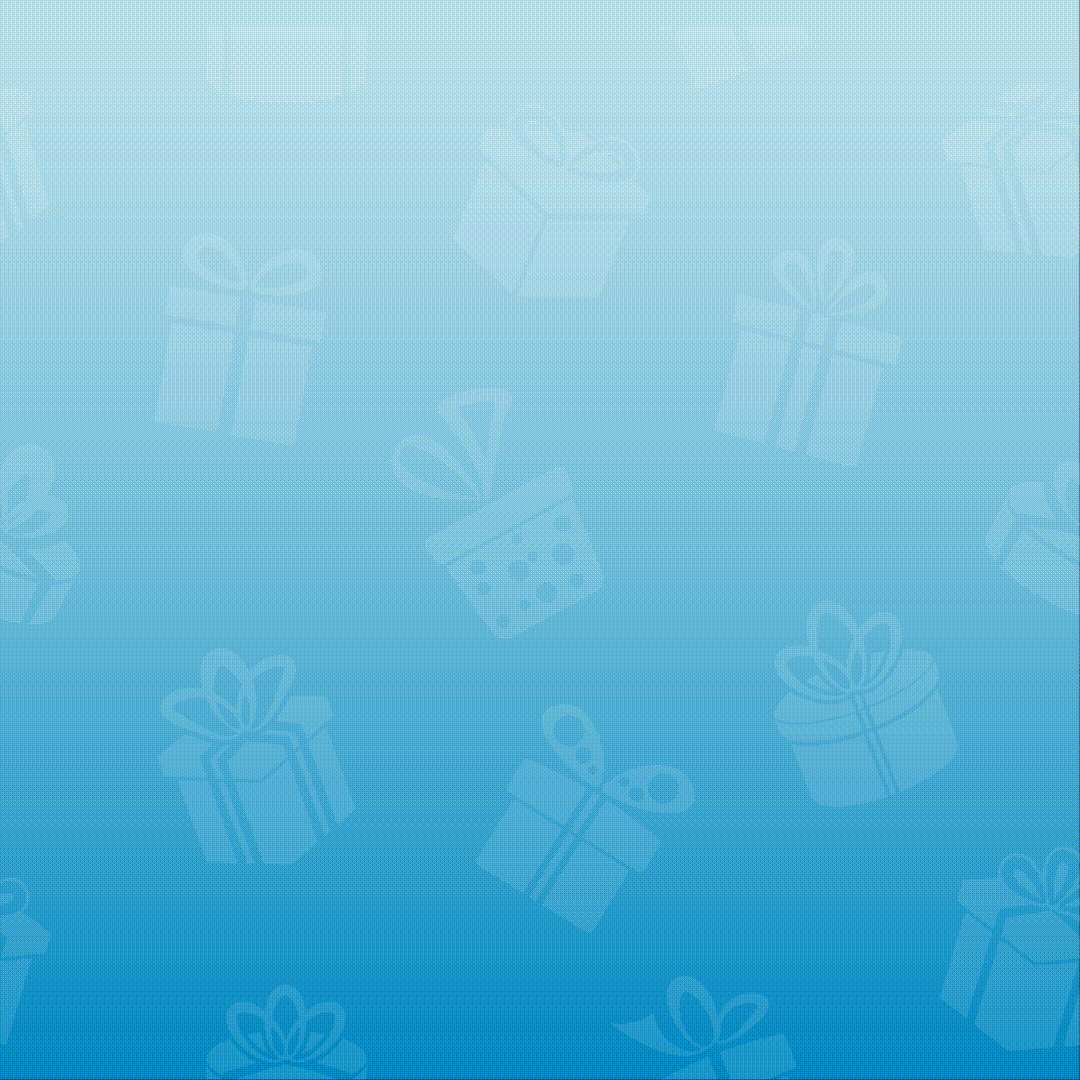





0 comments