Because of the pandemic, I discovered the rabbit hole of mechanical keyboards. Yes, I have fallen deep into them. I just love watching reels and feeds that feature mechanical keyboards. So when Epomaker reached out to me for a collaboration, I immediately replied, "I'm interested!". I have been eyeing Epomaker for a while but have been holding back on buying another keyboard because my sister is already complaining that I have too many keyboards and she argued that I only have two hands.
Disclosure: This post may contain affiliate links, which means we may receive a commission if you click a link and purchase something that we have recommended. Clicking on this link won't cost you extra money. Please check out our Disclaimer Policy for more details.
Just to be clear, this is not a paid advertisement because Epomaker did not pay me for this post. They only gave me the product to review. So this is my own review with my own honest opinion about this product. Now let's continue on the review.
The most important things for me when choosing mechanical keyboards are the aesthetic, the sound and the feel. I am not much versed in the more deeper aspects of a mechanical keyboard like the travel distance. Consider me a newbie in the world of mechanical keyboards.
This is the Epomaker TH80 pro with Monet - MDA V2 keycaps and Gateron Yellow Pro switch. I so love the style of the keycaps. It is just perfect for my setup. Plus the letters are big! Great for those with eye problems (lol). 75% in size which makes it the perfect size because I still have the important keys just without the numpad which I don't really use. The only downside is that it doesn't have the print screen, home and end keys unlike other 80% keyboards. I don't really use the home and end keys but print screen is useful for screenshots.
This is actually my first time owning a keyboard with a knob at the upper right corner. This knob is for toggling the volume. It is pretty useful if you are used to it but I really don't use it that much. Probably because my sound volume is constant. I did try it and it reacts well with my laptop.
It also comes with extra keycaps. I can change any keycaps I want with these. But since I can't remember the corresponding keycaps well, I will not probably change it except for the ESC. Is there anybody out there that is like me that can't figure out which keys is which unless it is written on top? Definitely no blank keycaps for me.
My first time to receive extra switches when purchasing mechanical keyboards. Most of the other brands don't include extra switches. The Gateron Yellow Pro switch is two pin. The Epomaker TH80 Pro can also accommodate 3 or 5 pins switches. Here is an advise for newbies, the pins sometimes get bent. If a key is not working properly, you might want to pull the switches to double check and re-align and insert back again. It usually works.
Here is a look on the inside of TH80 Pro. So how does it feel? Very smooth and thocky. It was a good decision that I went for Gateron Yellow Pro switch because I found this switch produces thocky sound without needing to mod the keyboard. When typing, it is pretty seamless as well. I think I just found a way to motivate myself to work.
It also comes with a switch and keycap puller. Most mechanical keyboards comes with this especially the hotswappable ones. I think the puller is almost always included in any mechanical keyboards that you will buy. It just depends if the switch is removable or not. Even if you buy keycaps only, it will almost always include a keycap puller.
This keyboard also has a built in riser. There are two heights available to use but I prefer the tallest one because it is the most comfortable position for me.
It comes with a Type C cord. This can be also used for wired connection. Just change the connection to Fn+5. Once you see the white light, it would mean that the wired connection is enabled. Another way to connect the keyboard is by Bluetooth. It has 3 connections which you can switch seamlessly. Just hold the Fn+1,2 or 3.
The 3rd way to connect the keyboard is thru a dongle. Just hold Fn+4. I only use this if my laptop is having Bluetooth issues. I love that this keyboard has a lot of options to connect. I have a lot of gadgets that I use for both personal and work and I connect to all without having to remove the dongle or the wire. I could use a dongle for my work laptop, Bluetooth on my ipad and wired on my personal laptop. Having these options is perfect for me.
Epomaker TH80 Pro has an amazing RGB effects. Check out the different effects in my YouTube video below.
One of the things that sets the Epomaker TH80 Pro apart if the battery indication. This is the first mechanical keyboard that I have owned that shows how much batter is left when you are on a wireless mode. Just hold the Fn+B and the numbers at the top will light up. The above photo shows that I still have 80% of battery left since the 8 still lights up.
If you press Fn+spacebar, it will show you which connection and layer you have. Though I'm not exactly familiar with layers. I think I still have a lot to learn about mechanical keyboards.
Overall, this is a good keyboard most especially for those who are new to mechanical keyboards. you don't have to break the bank to own a good mechanical keyboard. For the quality, the Epomaker TH80 Pro is worth its price at USD 99.00.
Here are the full specifications of Epomaker TH80 Pro:
- 75% 80 Keys Hot-swappable Mechanical Gaming Keyboard
- Upgraded Gateron Pro Mechanical Switches
- Three Modes of Connectivity: Bluetooth 5.0 & 2.4GHz & Type-C Cable
- PBT Keycaps in MDA Profile & Dye-sub Technique
- Amazing RGB Effects with South-Facing LEDs & Programmable with Software
For more details about Epomaker TH80 Pro, check out their website: https://epomaker.com/products/epomaker-th80



.PNG)







.PNG)

.PNG)

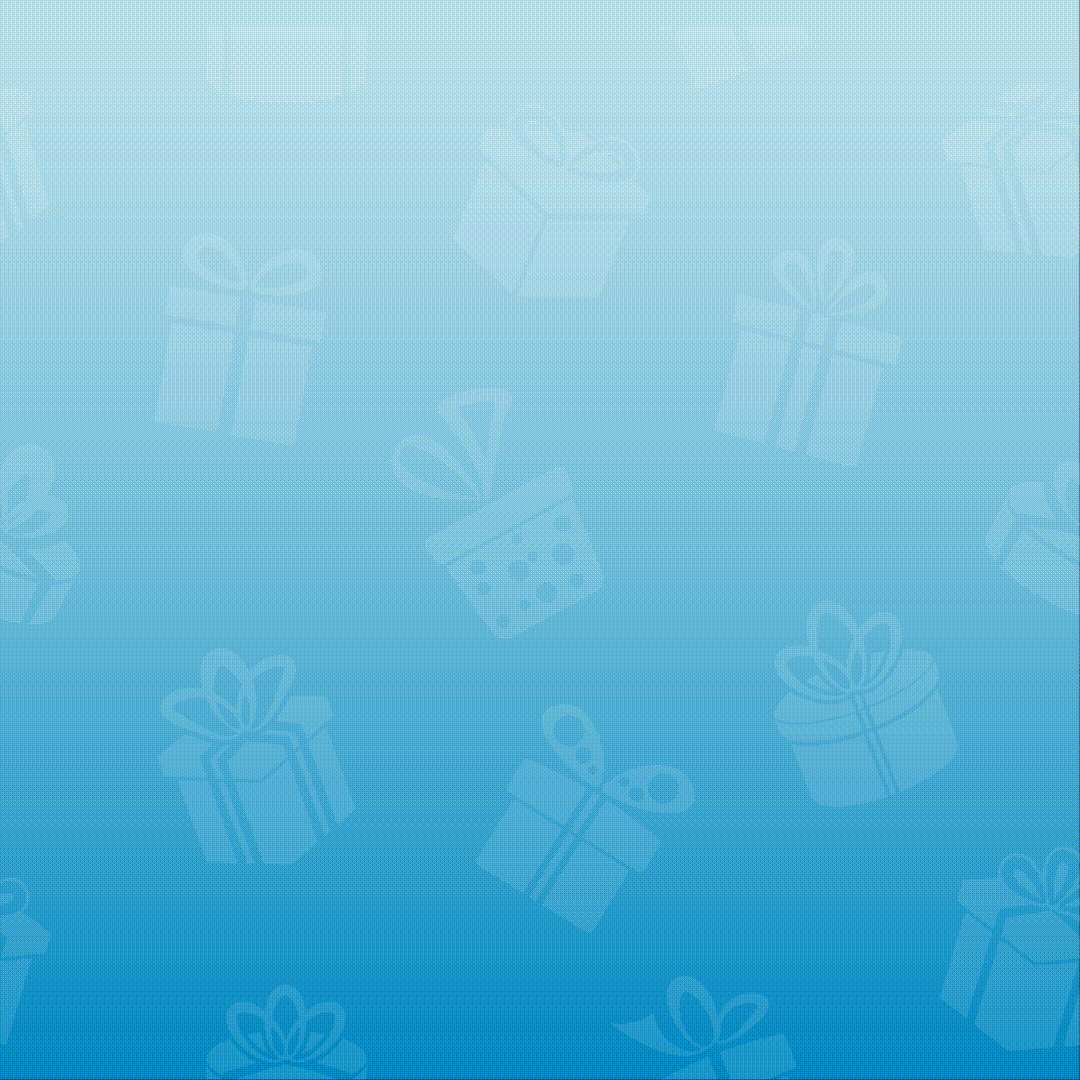





0 comments